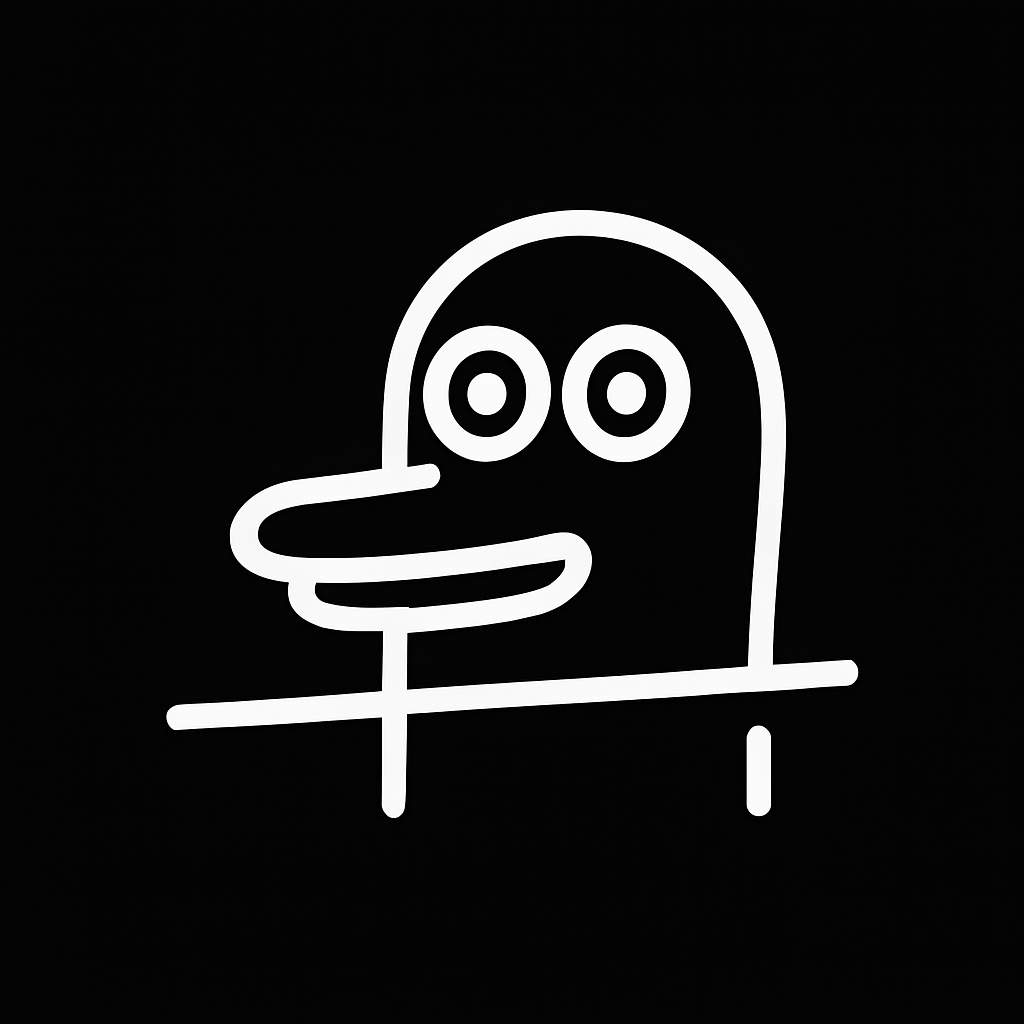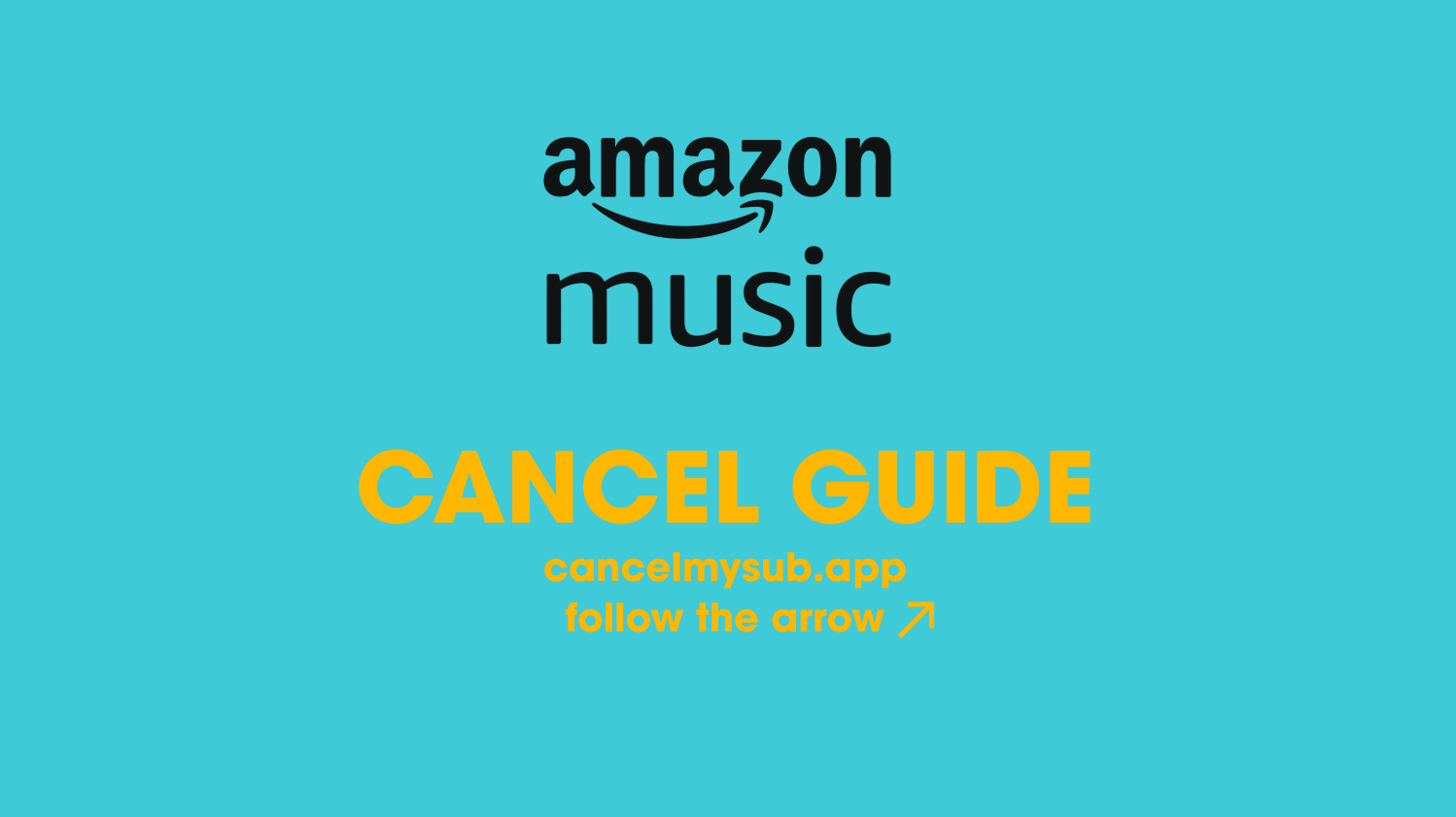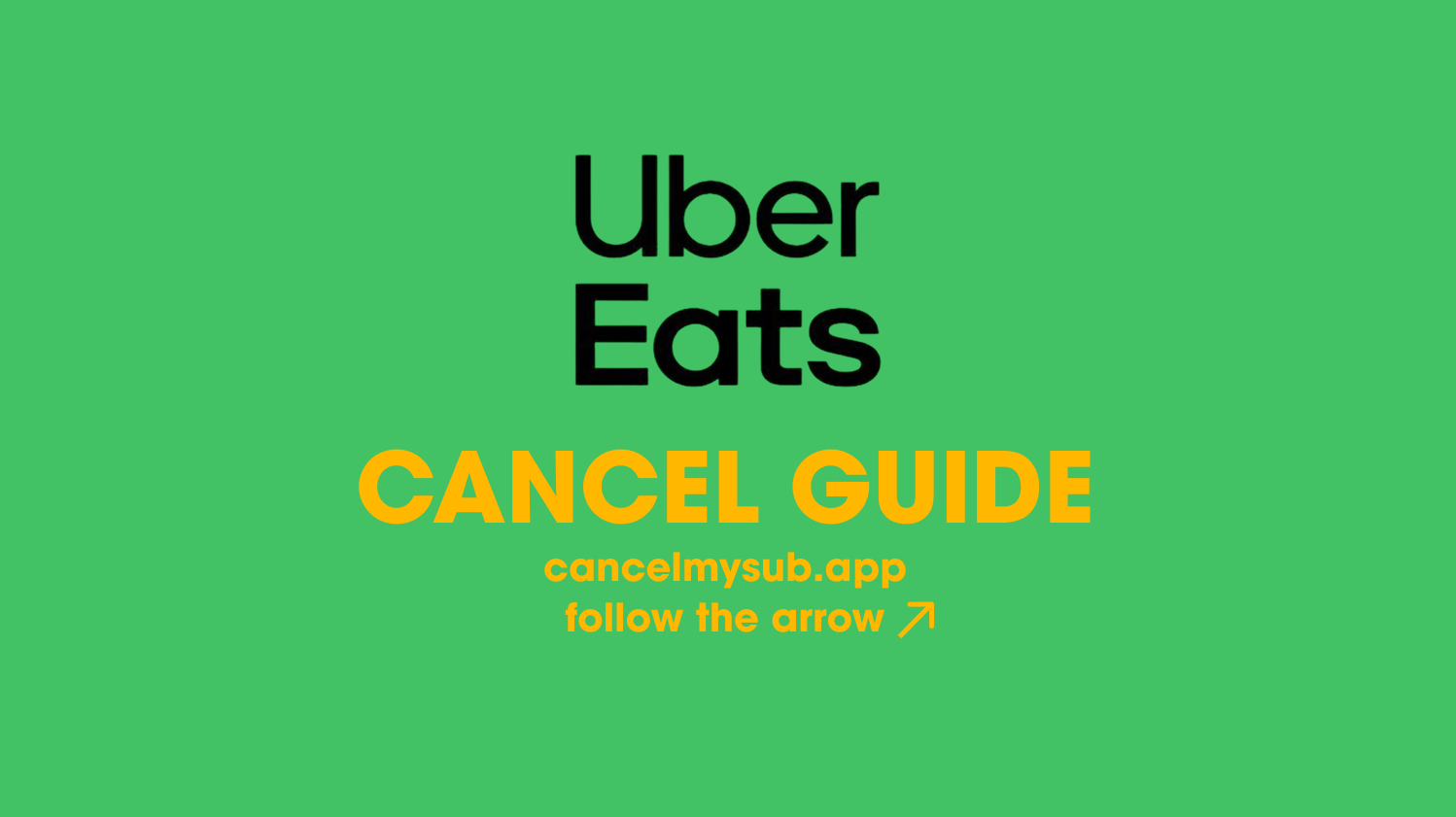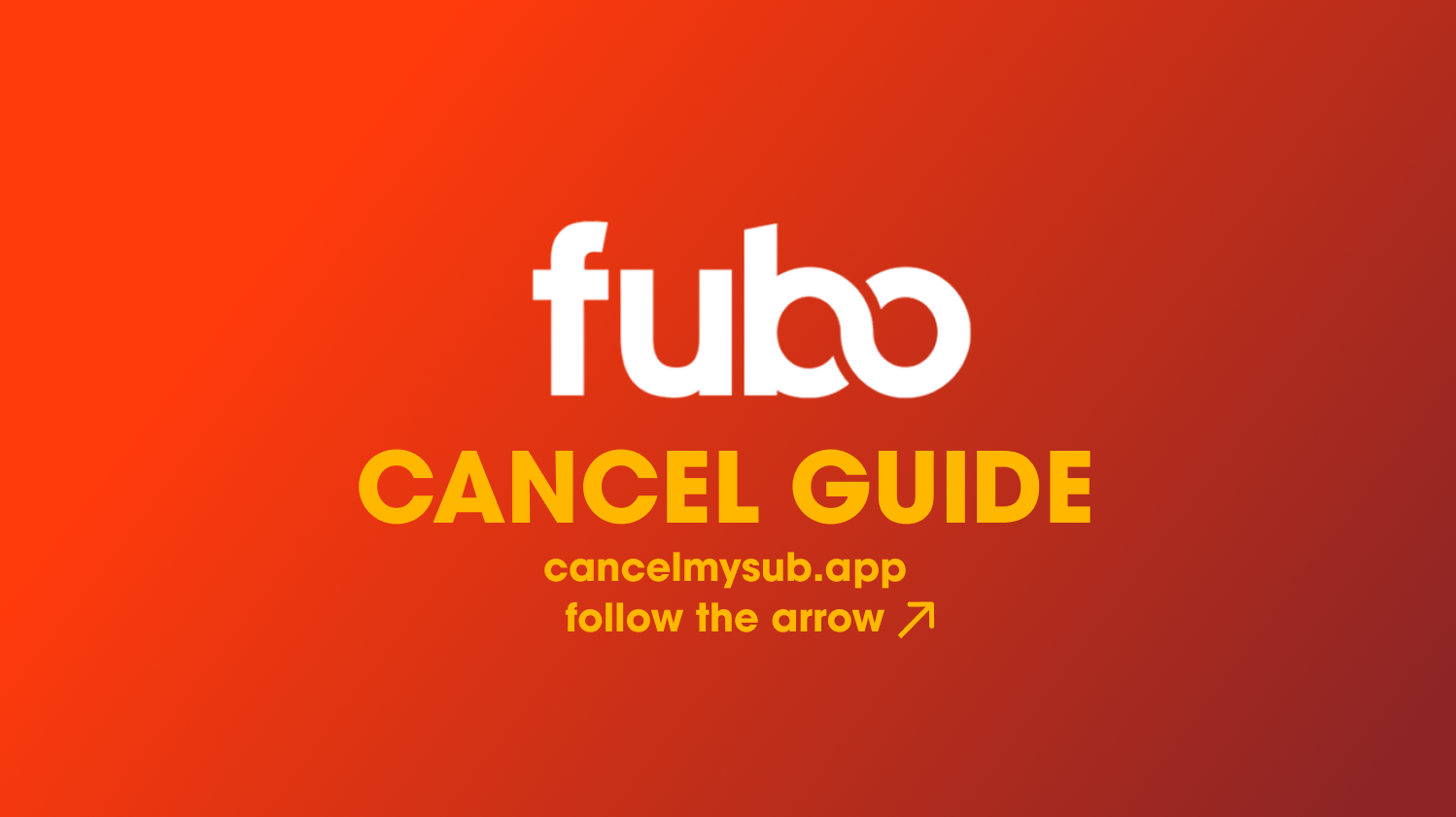
How to Cancel Fubo Subscription (2025 guide)
Thinking about canceling your FuboTV subscription? Whether you’re switching platforms or just cutting back on monthly streaming costs, this guide will show you exactly how to cancel Fubo—and what happens to your Cloud DVR recordings and saved shows after you do.
Step-by-Step: How to Cancel FuboTV Subscription
Your cancellation process depends on how you originally signed up—directly through Fubo or via a third-party service like Roku or Apple.
🔹 If You Subscribed Directly on Fubo.tv
- Log in to your account at fubo.tv.
- Click on your profile icon and go to Account Settings.
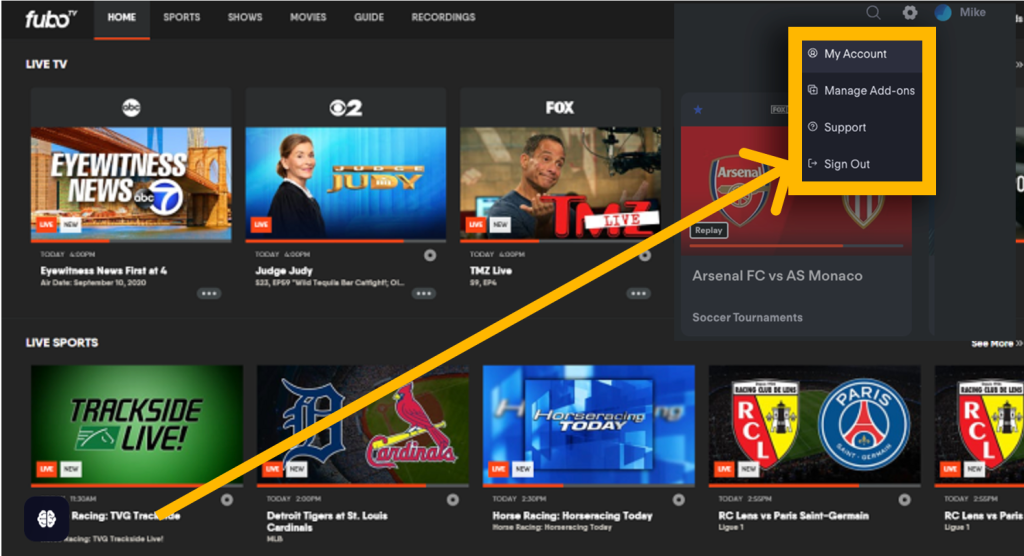
- Navigate to “Subscription & Billing.”
- Scroll down and click “Cancel Subscription.”
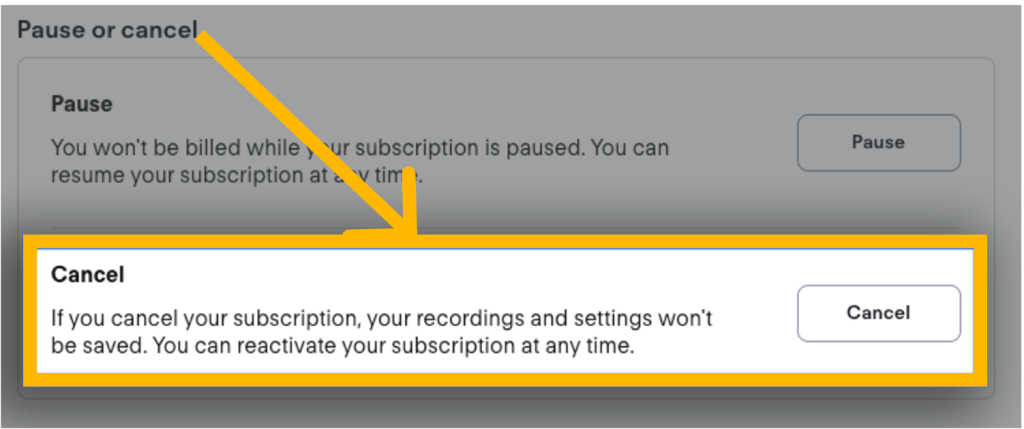
- Follow the confirmation prompts to finalize your cancellation.
📝 If you’re on a free trial, your access ends immediately upon cancellation. Otherwise, you’ll keep access until the end of the billing cycle.
🔹 If You Subscribed via Roku
- Go to my.roku.com and sign in.
- Click on Manage Subscriptions.
- Locate FuboTV and click Unsubscribe.
- Confirm cancellation.
💡 Alternatively, on your Roku device:
- Press the Home button → highlight FuboTV → press Star → select Manage Subscription → then Cancel Subscription.
🔹 If You Subscribed via Apple App Store
- Open the Settings app on your iPhone.
- Tap Apple ID > Subscriptions.
- Find FuboTV and tap Cancel Subscription.
👉 If you don’t see it listed, it means you signed up directly through Fubo.
What Happens to My Saved Shows After I Cancel Fubo?
Fubo offers Cloud DVR storage, but your recordings won’t last forever after cancellation.