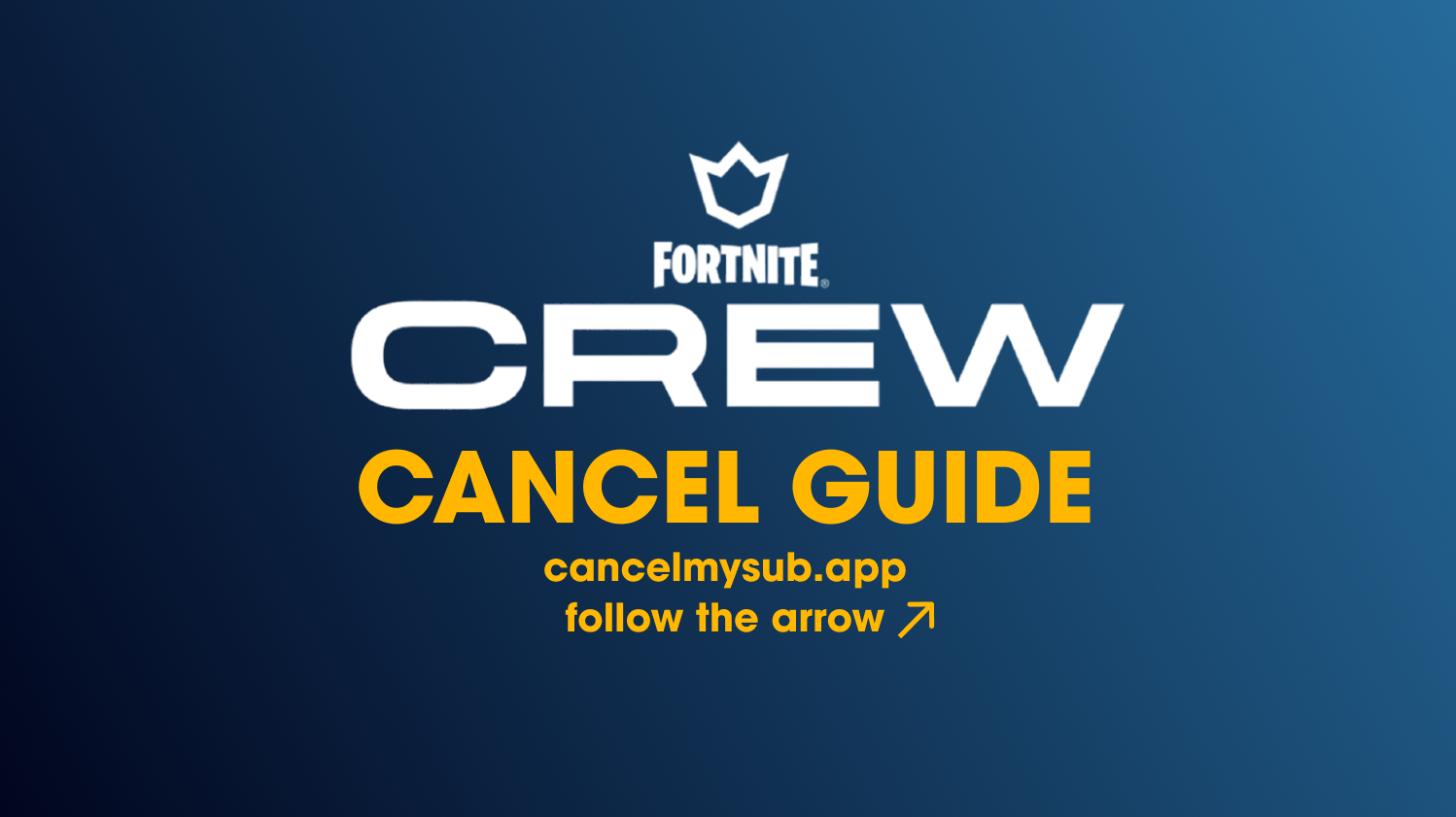
How to Cancel Fortnite Crew: A Step-by-Step Guide
Wondering how to cancel Fortnite Crew? The Fortnite Crew is a monthly subscription that offers exclusive in-game items, V-Bucks, and Battle Pass access.
However, if you’ve decided it’s time to end your membership, this guide will walk you through exactly how to cancel Fortnite Crew on every major platform—step by step.
What You Need to Know Before Cancelling
- Your Fortnite Crew membership will continue until the end of your current billing cycle.
- You’ll keep the V-Bucks and items you’ve already received.
- Cancellation does not trigger an immediate refund.
- The process depends on which platform you used to subscribe: PlayStation, Xbox, Nintendo Switch, PC, Android, or Epic Games Launcher.
How to Cancel Fortnite Crew on Each Platform
On PlayStation (PS4/PS5)
- Go to Settings on your PlayStation home screen.
- Select Users and Accounts > Account > Payment and Subscriptions.
- Choose Subscriptions.
- Find Fortnite Crew in the list and select it.
- Click Cancel Subscription and confirm.
On Xbox (Xbox One / Series X/S)
- Visit https://account.microsoft.com/services.
- Sign in with the Microsoft account linked to your Xbox.
- Scroll to Fortnite Crew under subscriptions.
- Click Manage, then Cancel Subscription.
- Confirm the cancellation.
On Nintendo Switch
- Open Nintendo eShop from the Switch home menu.
- Select the user profile that purchased the Crew subscription.
- Scroll down and click Your Subscriptions.
- Find Fortnite Crew and choose Turn Off Auto-Renewal.
On PC or Epic Games Launcher
- Open the Epic Games Launcher and log in.
- Click your username in the lower-left corner.
- Select Manage Account (this will open your browser).
- Go to the Subscriptions tab.
- Find Fortnite Crew, click Cancel, and confirm.
On Android
Note: Fortnite is no longer available on the Google Play Store, so if you subscribed through Epic’s own app:
- Open the Epic Games App.
- Tap your profile icon and go to Account Settings.
- Choose Subscriptions.
- Locate Fortnite Crew, tap Cancel, and confirm.
Will I Still Get My V-Bucks After Cancellation?
Yes! Any V-Bucks or Crew Pack items you received during your membership are yours to keep, even after cancellation.
Bonus Tip: Want to Restart Later?
You can always resubscribe at any time through your platform’s store or via the Fortnite in-game Crew tab.
Conclusion
Now you know exactly how to cancel Fortnite Crew on any platform. Whether you’re taking a break or moving on from the game, the process is straightforward—and you keep all the rewards you’ve earned so far.
Still managing too many subscriptions? Use tools like CancelMySub.app to track and cancel forgotten recurring charges.
If you prefer to cancel your subscription directly through Epic Games, you can visit the official help page here:
👉 How to cancel Fortnite Crew – Epic Games Support
This page includes platform-specific instructions and troubleshooting in case you’re having trouble finding the cancel option.
⚡ Want a Faster Way to Manage All Your Subscriptions?
Keeping track of every subscription you’ve signed up for can be a hassle. If you want a quick and easy way to cancel forgotten subscriptions, try our one-stop dashboard:
No more digging through emails or app stores—just one click to take control.

